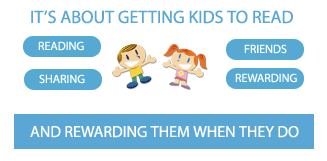from Welcome to NCS-Tech! by Kevin Jarrett I literally just heard about
SuperTeacherTools.com from Dr. Carol Ferguson, one of our 8th grade teachers, who emailed me about this site’s
Jeopardy Review Maker. While I still prefer
http://jeopardylabs.com/ for speed and simplicity (particularly in elementary), the
SuperTeacherTools.com version is very sophisticated and can generate a much richer multimedia experience. Middle School kids are likely to really enjoy it. There are many other tools available on this site (other than the logos shown here) so see the site for them all. All these resources are free but you can show support for the developer via PayPal, Facebook or
Twitter.
Another week has gone by. Is it just me or has the first part of this school year FLOWN by? Hard to believe that there is only one more week before Christmas break.
English
1.) From the
Visual Thesaurus, A
spelling bee competitiononline. Test out your spelling skills. You compete and score points for correctly spelled words and streaks of correctly spelled words. If that is not enough for you, here is another
Spelling Bee site you can try. Oh, but I am not done, from
Dictionary.com here is another
spelling game.
2.)
Figment is a site that allows students 13 and older to share their writings with others. I am not a fan of reinventing the wheel, so head on over to
Kelly Tenkely's iLearn Teachnology Blog for a good explanation.
3.)
StoryJoin is a site similar to
Figment in that it provides a place for students to share their writing with other authors looking for an audience. They have a story of the week and writings are divided into several different categories. For more information read the opening paragraph as it describes their site.
4.)
TextNovel is...guess what, another site for students to share their writing with an available audience (is it just me, or does this say something about the state of writing education when students have to go online to feel that their writing has an audience?) The difference is that
TextNovel allows users to submit their writings via cellphone.
The Innovative Educatordoes a good job of discussing this website.
5.)
Woodlands Literacy Zone offers interactive English games and activities broken down into several different categories and units of study.
Conjugation.com is a site where students can learn how to conjugate verbs. Students can type in a verb and the website will provide affirmative forms, negative forms, interrogative forms, definition and examples, and translations in several different languages.
Conjugation.com is a simple site and could be a great addition to share with students in English classrooms.
from Free Technology for Teachers by noreply@blogger.com (Mr. Byrne)
You can see my
previous and initial post in my weekly series of post dedicated to sharing resources for specific content areas.
Social Studies
I have two for you today - From the
iLearn Technology Blog,
Today's Document is a site dedicated to bringing history from the national archives to life in cartoon form. I really like this idea for bell ringer activities. Kids of all ages like cartoons and this idea is very helpful to sharing events in history in a fun and informative way. Thanks for sharing
Kelly! The second one comes from
Free Technology For Teachers and it is
Vote Easy, which is a site dedicated to helping students and people learn about the candidates in their state and local elections. This would be a great tool to bring the election to life in your classroom. Would also help foster some great discussions. Thanks for sharing
Richard!
Science
This resource came to me from a great
education blog by
Vanessa Cassie and it is a
Periodic Table game that allows you to learn about the elements while also learning where they belong on the Periodic Table. This would be a great activity to use a SMARTBoard or Airliner/Wireless Slate with.
Mathematics
This resource is mainly for 7th-9th grade math, with 10th grade coming in the future, but
Wired Math offers games, lessons, and resources for those grade levels. Each grade is then broken down into different categories making finding a resource easier. These resources would also be great to use with other pieces of technology in your classroom.
English
Wordia - Bring words to life.
Wordia is a high-quality online dictionary: a professional authoritative textual dictionary but with one big difference, it allows users to search for the spelling, meaning and etymology of a word but what makes
Wordia unique is the ability for users to explore the personal connotation of word through video. Teachers can
create their own free account and set up the ability to track students vocabulary learning. This would be a great way to use
FLIP camera's in the classroom.
 Here is a nifty site calledEdheads that provides various interactive activities for your SMARTBoard interactive whiteboard.
Here is a nifty site calledEdheads that provides various interactive activities for your SMARTBoard interactive whiteboard.
"Edheads brings you high quality, free educational activities for your classroom. Edheads helps students learn through educational games and activities designed to meet state and national standards. We partner with various school systems in the United States, which help us research, design and test our activities every step of the way!"
I really like the Odd Machine activitiy as well as the Weather activity although your Middle School students will probably be drawn to the actual photos contained in the virtual surgery activities.
from Free Technology for Teachers by noreply@blogger.com (Mr. Byrne) A lot of readers might be surprised to learn that I have very poor typing technique. In fact, this post is being written primarily without the use of my thumbs or pinkies or ring fingers touching the keyboard. Over time I've developed a technique that works for me, but I do wish that I had learned to type correctly when I was young. Below are five free resources that can help your students develop proper typing techniques and avoid typing like me.

When selecting free typing programs I prefer tutorials and games that provide instant feedback about my typing skills, or lack thereof.
Typing Web is one of those tutorials that provides instant feedback after every free typing lesson.
Typing Web offers beginner through advanced typing lessons for free. You can register to track your progress or you can use
Typing Web without registering.
Tux Type is a fun, open source, program designed to help young students learn touch typing skills. Students can play a variety of games which increase in difficulty as a student's skills improve.
Tux Type is available for Mac and PC.
If you're looking for something for a typing program that doesn't require software installation try the program from
Sense Language. The program is web based, but is also available for use offline. The best feature of
Sense Language's typing program is the option of creating your own typing activities or using the standardized lessons.
Sense Language's typing program has useful timing options and audio feedback features to help students develop their typing skills.
 Power Typing
Power Typinghosts a small collection of five typing games that students can use to develop their typing skills.
Power Typing also offers typing lessons for Qwerty and Dvorak keyboards. The two games that I found easiest to access are
Alphabetic Rainand
See Don't.
Good Typing is a free online typing skill development program.
Good Typing provides 27 graduated lessons designed to help students learn to use their entire keyboards correctly. Unlike some free online typing programs,
Good Typing offers support twenty different keyboard styles including US style, Japanese style, and several European languages.
I came across this game while wandering a computer games store, it is called World of Zoo. I love Zoo Tycoon and this game seemed to have a few similarities. World of Zoo is much easier to play, making it great for younger students. The graphics are more cartoon looking rather than the realistic approach of Zoo Tycoon 2. This also makes the game suitable for younger students. This is a PC game you can
purchase, it also comes in Nintendo DS and Wii formats.
As you play the game you can unlock items and more animals. You can customise the animals and change their patterns and colours. Students also earn coins as they look after the animals and participate in challenges. They can then buy items with their money. The appropriate environment and food are provided so students don’t need to decide what is suitable for the animal. The game provides information about the animals. Students can also write stories about their animals.
from Free Technology for Teachers by noreply@blogger.com (Mr. Byrne) Quiz-Tree provides a wide variety of free educational games and activities for students and teachers. Most of the
Quiz-Tree games and activities are web-based. Some of the games and activities are available as downloads for Windows operating systems.
One of the activities on
Quiz- Tree that really caught my eye is the
interactive image of John Trumbull's Declaration of Independence. Clicking on a person in the image provides you with a short biography of that person.
Applications for EducationIt is easy to find a game or activity on Quiz Tree by browsing based on grade level or browsing by subject area (see image above). There are over 1000 games and activities available for free covering all grades and content areas.
from Teacher Reboot Camp by alexismontgomery
As an educator, you may find yourself frustrated by the fact that after three months of blissfully brainless summer, your students return to school nowhere near ready to resume their studies. In truth, the time off spells nothing so much as a loss of retained knowledge and an itch to relive their recent days of freedom. So what can you do, as a teacher, to encourage kids to keep learning over the summer? The best way is to introduce them to fun learning tools that speak to their techno-savvy generation (although you will almost certainly have to get their parents on board to ensure participation).
For starters, there are a lot of fun resources on the internet that offer educational games, reading, and activities for kids of all ages (and most of them are free). Hook your students up with websites like
Kid’s Domain for crafts and outdoor activities,
Funbrain for games, quizzes, and web books by subject and grade,
DimensionM to teach math through multiplayer games, and
Book Adventure, a site sponsored by Sylvan Learning Center that offers book lists for all reading levels and interests. Even NASA has a
Kids’ Club with games and educational information. But these are just a few. You can find a lot more if you look around (from generic to those tailored for specific subjects or grade levels).
This week’s tip features a fabulous collection of educational video clips created by my colleagues at ESSDACK. They’re geared for parents, but you can use them in school too! The videos contain games, exercises, strategies, and activities that will help kids learn concepts and ideas - while they’re having fun!
http://mykidsturn.com
Shows include:
• By the Numbers (math strategies and problem solving)
• Just Desserts (educational games to play at the dining room table)
• Learn, Grow, Bloom (language and pre-reading activities for little ones)
• Great Games, Better Brains (making video games educational)
• Raising Digital Kids (cyber-safety and web tools)
• Magic Spell (spelling strategies and tricks)
More episodes coming soon!
If you’d like to share information about My Kid’s Turn with parents, feel free to print, copy, and distribute these fliers:
My Kid’s Turn Flier - single page
My Kid’s Turn Flier - two-per-page

Engineering Interact is a great site with interactive lessons for 9-11 year olds that help them explore and learn science and engineering concepts.
The activities fall under the following topics: Light, Sound, Forces and Motion, Earth and Beyond, and Electricity.
from Free Technology for Teachers by noreply@blogger.com (Mr. Byrne)
 Activity TV
Activity TV is a great resource for anyone in search of hands-on activities for children of elementary school age.
Activity TV features videos explaining and demonstrating hands-on projects that children can do alone or with the assistance and supervision of an adult. Each video is accompanied by a printable PDF containing the directions and materials list for each project.
The list of activities available on
Activity TV include seasonally-themed activities, science activities, cooking activities, outdoor fun, crafts, and music making activities. Check out
this video to learn how to make and play your own flute.
Applications for EducationActivity TV could be a fantastic resource for people who provide after-school care to elementary school students and are looking for hands-on learning experiences to share with their students. Activity TV also has some activities, such as are found in the science section, that could be used during the school day.
Here are some related items that may be of interest to you:
Safe Kids - Videos and Lessons for Teaching Safety47 Alternatives to Using YouTube in the Classroom
Next Vista & CUE Student Video Contest
from Free Technology for Teachers by noreply@blogger.com (Mr. Byrne)
 Word Games
Word Games is a provider of a large collection of online word games and typing games. The word games range from simple word searches and crosswords to games that require players to complete sentences and phrases. The typing games are a mix of simple sentence typing for speed and games that require accuracy to "defend" a character or move a character through a scen
Braingle is a site that has several brain teasers, trivia, mentalrobics, and games. There is a daily one that you can view as well as an archive. Each category above is then broken into several subcategories to help you find what you might be looking for. You can also sign up for an account and upload your own brain teaser as well as mark off the ones that you solve. This would be helpful if you use them in the classroom so you can avoid using the same one twice
from Free Technology for Teachers by noreply@blogger.com (Mr. Byrne)  Literacy Head
Literacy Head is a weekly e-publication about teaching literacy through the use of art work. Each week
Literacy Head publishes lessons for teaching visuals-based reading, writing, and vocabulary lessons. The word "brave" is included in this week's vocabulary lesson. To help students visualize the word and its definition,
Literacy Head has four images of people doing brave things.
Literacy Head's current weekly issues are free to view. Accessing the archives requires a
Literacy Headmembership. In other words, you can view each new issue each week for free, but archives access requires membership.
Applications for EducationLiteracy Head could be a great resource for teachers of reading and writing. I also think that the vocabulary section provides a good model that teachers in most content areas could use for helping students learn vocabulary words.
from Free Technology for Teachers by noreply@blogger.com (Mr. Byrne)  Smart Kit
Smart Kit (no affiliation with SMART) offers a large collection of games, puzzles, and riddles for students of all ages. The content of the collection ranges from simple drilling-style games to challenging word puzzles. There are sixteen categories of games offered by
Smart Kit. The categories of most interest to educators are probably the math puzzles and word puzzles categories.
Applications for EducationIn addition to the online games, Smart Kit offers a selection of games and puzzles that can be printed for offline use. The printables collection could make Smart Kit a good resource for teachers whose students have limited access to the computers in their classrooms.
Here are some related items that may be of interest to you:
HeyZap - Strategy Games for Your Class Website
ABCya - Fun, Educational Games for K-5Starfall - Interactive Reading Lessons and Games

Snag Learning is a wonderful site for educational videos on any number of subjects. Also, each video has a number of questions to help engage student's learning. Another nice feature is the ability to embed preview of a video on your site or blog.
Give Snag Learning a try by clicking
here!!
Thanks to Richard Byrne's excellent
blog for the tip!!
from Educational Technology in ELT by saumell.vicky@gmail.com (Vicky Saumell)
I have been looking for some specific vocabulary games to use with my classes and I found some really interesting options. So I decided to share them with you!
I have chosen to categorize the results into:
- Pre-school games
- Games for specific vocabulary topics
- Games for mixed vocabulary topics
- Tools to create games
Pre-school games
Pre-school games
A variety of simple games for colours, shapes, animals, numbers and the alphabet.
Do2learn
Another collection of games: colours, feelings, numbers…and more.
ABCya!
Yet another collection of simple games.
What colour is it?
A simple game about colours.
Games for specific vocabulary topics
Actions and commands (based on suggestions by Larry Ferlazzo from his blog post)
Subservient Chicken
Give orders t the chicken and watch him perform your commands… only if they are appropriate!
Simon Sez Santa
Tell Santa what to do. Many languages to choose from!
I Do Dog Tricks
Give order to the cute dog and watch him perform the actions.
Spelling
Spelling City
Create your own game with your word list.
Kidspell.com
Another collection of spelling games that you can customize.
Spelling Connections
This game is about spelling and sounds…interesting to try.
Body parts
Matching words and pictures of body parts
Listen to the a sentence and find the picture for the right body part
Listen to the word and find the picture. There´s a study mode and a quiz mode.
Collections of games
Vocabulary Building Games
Free English Lessons Online
More than 40 English vocabulary picture matching quizzes on a variety of topics such as Weather, Sports, Transport, etc created by Sue Lyon Jones.
Word Games
A great collection of word games categorized by difficulty.
Digital Dialects
A nice collection of simple games about numbers, colours, food, clothing and animals. The main page offers 60 languages to choose from!
Learning chocolate
Great variety of topics and several types of games for each topic, including word recognition from audio recordings, matching, etc.
ESL Fun Vocabulary Games
Picture labeling games on a variety of topics like parts of the house, school, pets, fruit, etc. You can also check the assorted vocabulary games menu for more options.
Language Guide English
Lots of quizzes for more than 40 topics available in study and quiz modes.
Learning Games for Kids
A great site with thousands of games. Check the vocabulary games section.
Games for mixed vocabulary topics
Rain words
Complete the crossword by dragging the images to the appropriate place in the crossword. You can choose the level of difficulty.
Fastr
A Flickr-fed game where you have to guess the tag for the given image.
Photo Munchrs
You are given a tag and must click on the pictures that match it. I hear about this one from Nik Peachey in his
Daily English Activities blog post.
Vocab Sushi
Multiple Choice game to develop your vocabulary. Good for upper intermediate learners.
Free Rice
Another multiple choice game. Your scores are translated into help for the World Food Programme.
Tools to create games
Eclipse crossword
An easy to use crossword puzzle creator.
Word Magnets
Type or paste a text and get the word magnets for it to play around. I heard about this one from Russell Stannard, who has a detailed
video about using it.
Wordquest is a new site from PBS where beginning readers can learn new vocabulary and practice phonics in a fun way. Users can join a “team” or just play as a guest.
From
ilearn technology
Crypto Kids is packed full of thinking and logic games and activities, many of which involve mathematical problem solving. Crypto Kids games and activities are a great way to get your students thinking critically before math class. Put one of the brain teasers up on the projector connected computer or interactive whiteboard for students to solve as a warm up activity. Crypto Kids games are short enough that they could be used as a math center activity on classroom computers. Students can visit the center in pairs or small groups and work on solving cryptograms together. The Yardleygrams are stories that must be solved, these are fun to solve as a whole class.
Smart Tutor - K-5 Math and Reading Activities
from Free Technology for Teachers by noreply@blogger.com (Mr. Byrne)
http://www.smarttutor.com/home/reading_menu.asp
http://www.smarttutor.com/home/math_menu.asp
Smart Tutor offers twenty-seven free reading activities for students in grades K through 5. Eighteen free mathematics activities are offered by Smart Tutor.
Chess Kid - Online Chess Games and Lessonsfrom Free Technology for Teachers by noreply@blogger.com (Mr. Byrne)
http://www.chesskid.com/
There are plenty of places to play chess online. There aren't, however, a lot of chess sites designed for kids that are as well designed as ChessKid.
One of the first things I noticed about ChessKid is that the word "learn" is prominent on the site. ChessKid offers some free video lessons for first time chess players. Of course kids can play games on ChessKid. Games can be played alone or against other kids in the ChessKid network.
To preserve privacy ChessKid only allows players to use predefined avatars and predefined, randomly generated usernames. This makes it impossible for kids to accidentally display their real names in any games.
http://www.sheppardsoftware.com/
What’s Your News
http://www.whatsyournews.com/index.html is an online newsroom staffed by ants. Complete with anchormen and a studio, What’s Your News is a “news show” aimed at 4-7 year old students that introduces them to the wider world. The news covered is kids news, and it comes right from their homes (or classrooms). News stories could be anything from the arrival of a new pet, to a lost tooth, or being able to play a new tune on the piano. Students can submit their own Breaking News with the help of a teacher or a parent. There are fun games to play that teach students about how news gets reported. Learn about all of the characters by visiting them backstage. Watch fun clips from the What’s Your News Nick Jr. TV show. Print some fun activities including a make your own newspaper, build a What’s Your News studio, or download a special reporter pack that helps your students become roving reporters.
From
http://www.ilearntechnology.com/
Moppet Games
http://www.moppetgames.com/ is a website for 3-8 year old kids. There are only a few games on the site right now but they are fun, quick games that students will enjoy. Students can play photo hunt where they discover differences between two sets of pictures (like the picture hunts in Highlights magazine), memory with shapes, hangman, word search, or math worm. The math worm game is one that students will enjoy for practicing their math facts. In the game, students play a worm who must keep from getting eaten by a bird. To move the worm, students must quickly answer simple addition and subtraction problems. As they are working, the bird gets ominously closer, they have to be quick with that fact recall! There are two game levels for math worm: easy and hard. The easy version quizzes on facts less than 10 and the bird moves slowly. In the hard version, the facts are a little more challenging and the bird moves much more quickly toward the worm.
Starfall - Interactive Reading Lessons and Games
from Free Technology for Teachers by noreply@blogger.com (Mr. Byrne)
http://www.starfall.com/
Starfall has been around for years, but I've never featured it on Free Technology for Teachers until today. Starfall offers free online activities to help young students learn to read. Starfall covers everything from learning the alphabet to learning how to pronounce words. One of the best features of Starfall is in the "I'm Reading" section of the website. In the "I'm Reading" section students read short stories set in a variety of contexts. As students are reading, if they get stuck on the pronounciation of a word, they can click on any word in the story to hear it pronounced. This same concept applies to other activities offered by Starfall.
Dozens of Science and Social Studies Games
from Free Technology for Teachers by noreply@blogger.com (Mr. Byrne)
http://www.bigpicturesmallworld.com/index.shtml
Big Picture Small World is a consulting company that works with K-12 schools, colleges, and other organizations interested in using real-life problems in science and politics for academic lessons. On their games page, Big Picture Small World links to dozens of educational games built around science and social studies concepts. The games are arranged into the following categories; peace games, war games, nation state/ politics games, environment games, climate change, energy games, and food games.
Spelling Match Game
from Free Technology for Teachers by noreply@blogger.com (Mr. Byrne)
http://www.eduplace.com/kids/hmsv/smg/
Spelling Match is a spelling game developed by Houghton Mifflin. As the name Spelling Match implies, students have to complete matching activities based on the sounds and or meanings of words. Spelling Match offers different levels of difficulty for students in grades 1 through 8. The games can be played as timed or untimed activities.
Admongo
http://www.admongo.gov/admongo.html
Grades 4-6 from the U.S. government to help students understand the hidden messages of advertising.
from Larry Ferlazzo's Websites of the Day... by Larry Ferlazzo
http://e-learningforkids.org/
Lots of games!
Compound Word Games
from Larry Ferlazzo's Websites of the Day... by Larry Ferlazzo
http://e-learningforkids.org/Courses/EN/L0601/index.html
NeoK12from Digital Tools for Teachers by Steph
http://www.neok12.com/
This site offers a free collection of educational videos, lessons, quizzes and puzzles for students from K - 12. They are divided into categories such as Science, Social Studies, Math, English and offer a section called Fun videos on topics such as time lapse, slow motion, arts and crafts, music and sport.
http://www.gameclassroom.com/
Scavenger Hunts and Webquests
http://larryferlazzo.edublogs.org/2009/02/15/the-best-sources-for-internet-scavenger-hunts-webquests/
LEGO Education Lesson Plans
from Free Technology for Teachers by noreply@blogger.com (Mr. Byrne)
http://lego.com/en-US/default.aspx
LEGOs were one of my favorite toys as a kid. In fact, I will still play with them if they're plopped down in front of me. Earlier this week I read about the LEGO Creativity Contest. That reading got me to explore the LEGO Education activities list. The LEGO Education activities list has hundreds of ideas for using LEGOs to teach and demonstrate math and science concepts.
More Fun Interactive Sites for Kids
from Digital Tools for Teachers by Steph
http://www.funbrain.com/brain/SweepsBrain/sweepsbrain.html
http://tv.disney.go.com/playhouse/littleeinsteins/index.html
http://www.bbc.co.uk/cbeebies/games/#/lb/somethingspecial/paintinggame
http://www.bbc.co.uk/cbeebies/numberjacks/games/
http://pbskids.org/sid/
New and Expanded Free Study Guides from Shmoop
from Free Technology for Teachers by noreply@blogger.com (Mr. Byrne)
http://www.shmoop.com/
Online study guide provider Shmoop recently released thirteen new study guides. The highlights of the new study guides include Kite Runner, Paradise Lost, and the poem Africa by Maya Angelou. Shmoop has also recently expanded their study guides for Othello, Romeo and Juliet, and King Lear.
Shmoop offers more than just summaries of information. If students create an account and log-in, they can use the integrated dictionary to find the meaning of any word in the content they're reading. Students can also create folders where they can store sticky notes of information they record while reading a Shmoop article.
From Tammy Worcester’s Tech Tip of the Week
Go to:
http://www.abcya.com/
Scroll down to choose the desired grade level.
There are dozens of options for each grade level. The screen shot below shows less than half of what is available for 3rd grade. Choose an activity or game and explore.
http://www.poptropica.com/
from Welcome to NCS-Tech! by Kevin Jarrett
The basic premise is that famous art is about to be stolen, and your character has to solve the crime. Students interact with characters in the game (and other players) using safe, pre-determined chat.
Before they get too far, they can save their games, so they can talk about creating safe & secure usernames & passwords, and for the need to keep that information private.
http://www.oneword.com/
It will display one word and give you 60 seconds to write about it.
from Educational Technology Guy by Dave
http://www.gamequarium.org/
http://www.freetech4teachers.com/2009/10/35-educational-games-and-games.html
http://www.freetech4teachers.com/2009/12/25-more-educational-games-and-game.html
Spelling/LA
http://www.what2learn.com/play-a-game/
Math tables, etc.
http://www.gameclassroom.com/
We scoured the web for the best and most trustworthy educational games with the single goal of providing students, parents and teachers with the best interactive homework help the web has to offer!
http://www.learningmedia.co.nz/international/online
Learning Media - Online Math and Science Gamesfrom Free Technology for Teachers by noreply@blogger.com (Mr. Byrne)
Learning Media is a New Zealand based company that produces curriculum materials for schools. A lot of their products are only available by purchase, but they do offer some good free resources. Some of the free resources include a collection of seven math, science, and writing games for elementary school and middle school students.